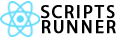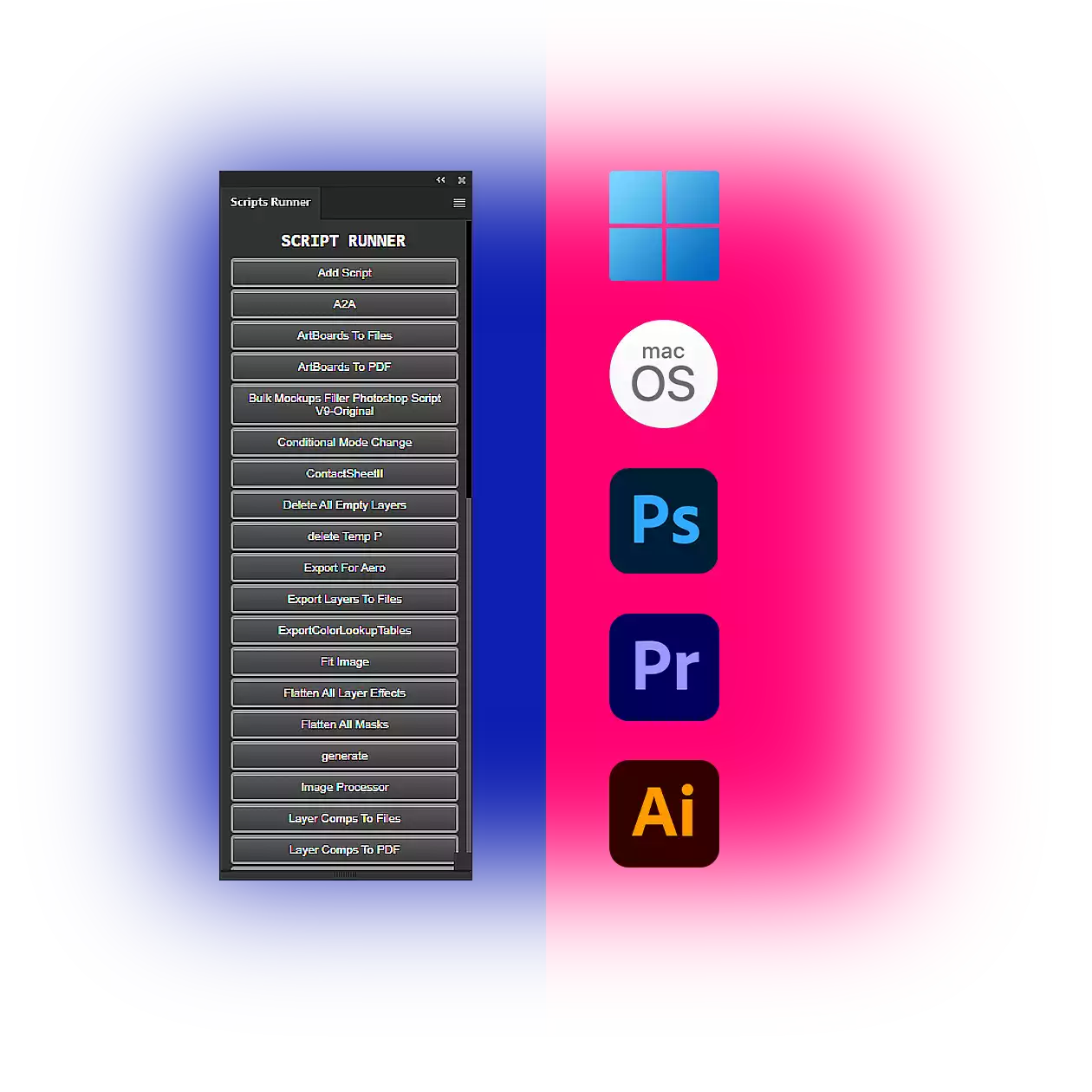
Scripts Runner, Perfect Way To Run Your Script on Adobe Applications.
This plugin allows users to easily run JavaScript, JSX, and JSXBIN scripts within Adobe Photoshop, Illustrator, and Premiere Pro without the need for separate installation. The plugin features a user-friendly interface that allows users to add and access all scripts directly from the plugin. This streamlines the process of using scripts in these applications and eliminates the need for additional steps.
App Design
Plugin Design is Interact with Adobe Applications. Means its looks same as your Adobe Application.
Supporting Applications
It Support's Windows and macOS Adobe Photoshop, Adobe Illustrator, Adobe Premiere Pro From Release 2014 to latest Versions.
Supported Scripts files
Mainly it supports Jsx File (*.jsx), Jsxbin File (*.jsxbin) and Js File (*.jsx), But You can also Use any Code File type.
"If you want to work smarter, you have to start with a small step!"
If you have Adobe Photoshop, Adobe Illustrator, and Adobe Premiere Pro Three installed in your system you just have to install the Scripts Runner plugin only one time. it will come to all three applications.
3
Windows Application
3
macOS Application
Find out more about what we do
I’m a highly trained and skilled Adobe expert with many satisfied clients.Thank you for taking my word for why you can count on me to meet all your Adobe-related needs. Almost everything in Adobe can be automated. Simply describe your needs and I’m confident I can use Script to automate the process for you. In many cases, I have taken a highly complex, multi-step, manual process and converted it into a “one-click” function. One-click and you sit back and watch the “magic” happen. Scripts can be used for batch processing or on a single image. Almost anything from custom templates, custom image designs, photo-editing, mock-up design, image processing, image retouching, and much more can be automated.

How To Download
Click On the Buy Now Button, and a Gumroad payment page Will appear to make the Payment, after Successful payment you will get a zip file. Download it and save it to your computer. After that Check your Mail you should receive a mail from Gumroad along with your Activation code and the File Download Link.

How To Install
There are two ways to install it. The first one is Just to open Photoshop and Run the Installer.jsx File It Will install the Scripts runner Plugin. The second one is to Download the ZXP installer From the Web and install it on your System after that Open ZXP Installer and select the 'Script Runner.zxp' file you have received. After Successful Install, Restart your Adobe Application.

How to Use
After Successful Install You will find the plugin Under your Application>Window>Extensions>Scripts Runner, click it to open it. at first, you need to Enter your Activation code, enter it and click on Active. Now you can use it. if you are using it on Photoshop or Illustrator then your already installed script will appear in the plugin, and you can add your custom script by clicking Add Script button.
What our clients say
What a Plugin, its allowed me to Run My Custom script on Adobe Premiere Pro. Where Adobe Premiere Pro doesn't allow to run any script. Love it, Thanks for the Beautify Plugin.

Anukul Sharma
Video EditorI Have lot's of Custom Script's, every time i got a new script i have to install it on my Photoshop and to run it i have to Navigate File>Script> the new script. But now after i Buy Script Runner plugin i don't have to install every script and navigate to run it. i just have to Click a button on the plugin and the script Run. it's make by workflow more faster. Thanks to the Developer of this Smart Plugin.

Abhijit Shankar
PhotographerI Work on Adobe Illustrator i have so many jsx script for Illustrator those script help me to work faster on Illustrator , but i have install them then run them by navigate File>Script and i have to select the script. but now i can Run any script Stored on any of my pc disk from the Scripts Runner plug in , I love the Plugin, Thanks.

Dulal Das
Digital ArtistRecent Blog Posts
Lorem Ipsum has been the industry's standard dummy text.